MIVisionX Python Inference Analyzer
MIVisionX Inference Analyzer Application using pre-trained ONNX / NNEF / Caffe models to analyze and summarize images.

Pre-trained models in ONNX, NNEF, & Caffe formats are supported by MIVisionX. The app first converts the pre-trained models to AMD Neural Net Intermediate Representation (NNIR), once the model has been translated into AMD NNIR (AMD’s internal open format), the Optimizer goes through the NNIR and applies various optimizations which would allow the model to be deployed on to target hardware most efficiently. Finally, AMD NNIR is converted into OpenVX C code, which is compiled and wrapped with a python API to run on any targeted hardware.
- MIVisionX Inference Analyzer - Processing Images
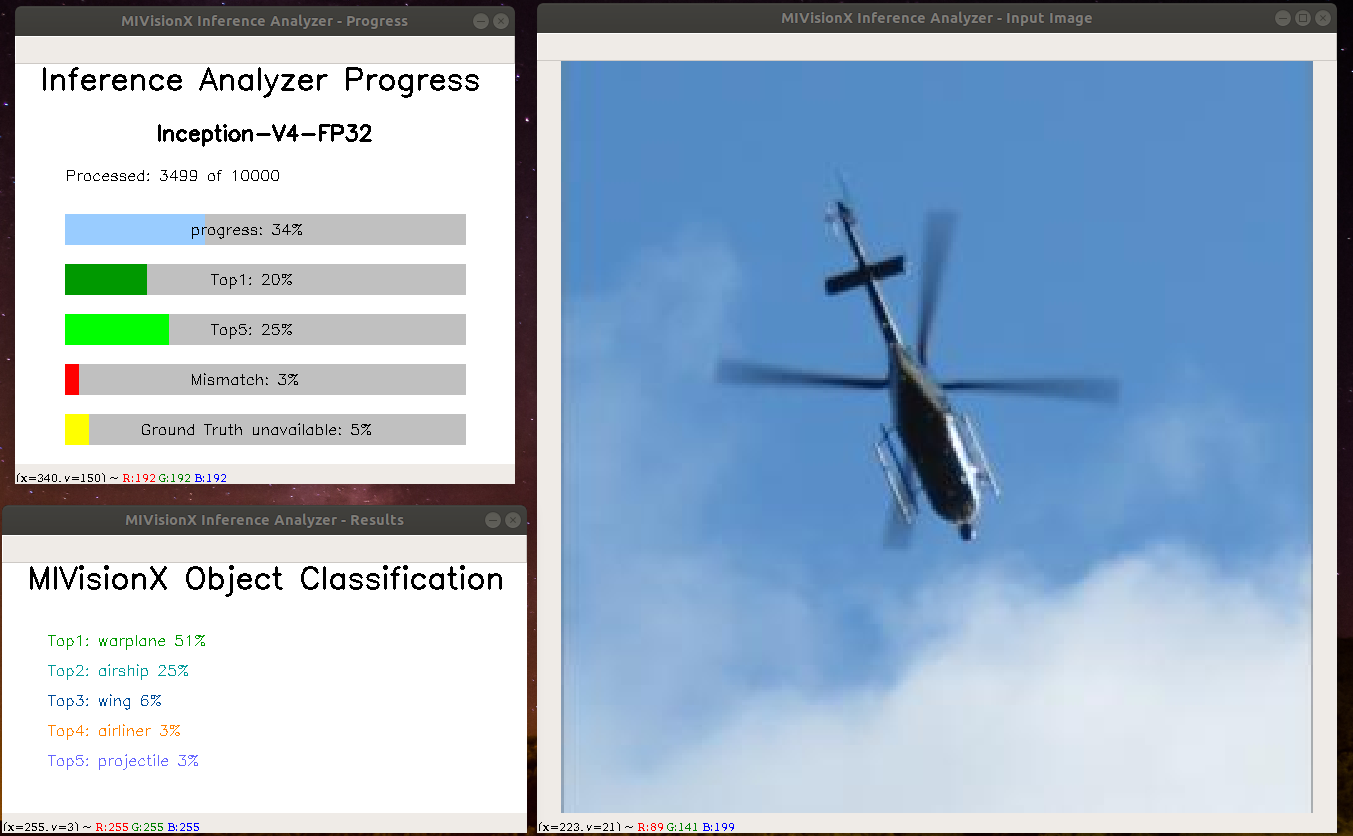
- MIVisionX Inference Analyzer - Processing Images Complete
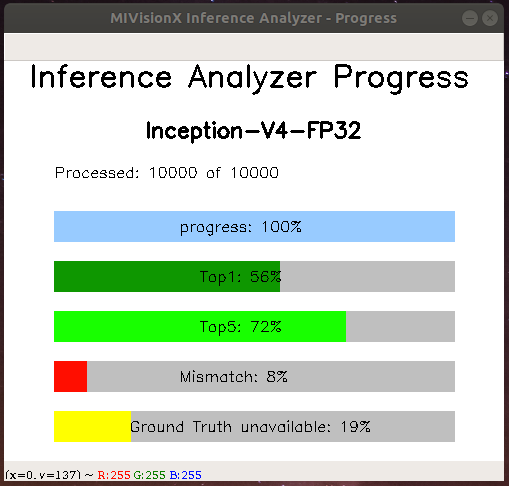
- MIVisionX Inference Analyzer - Results
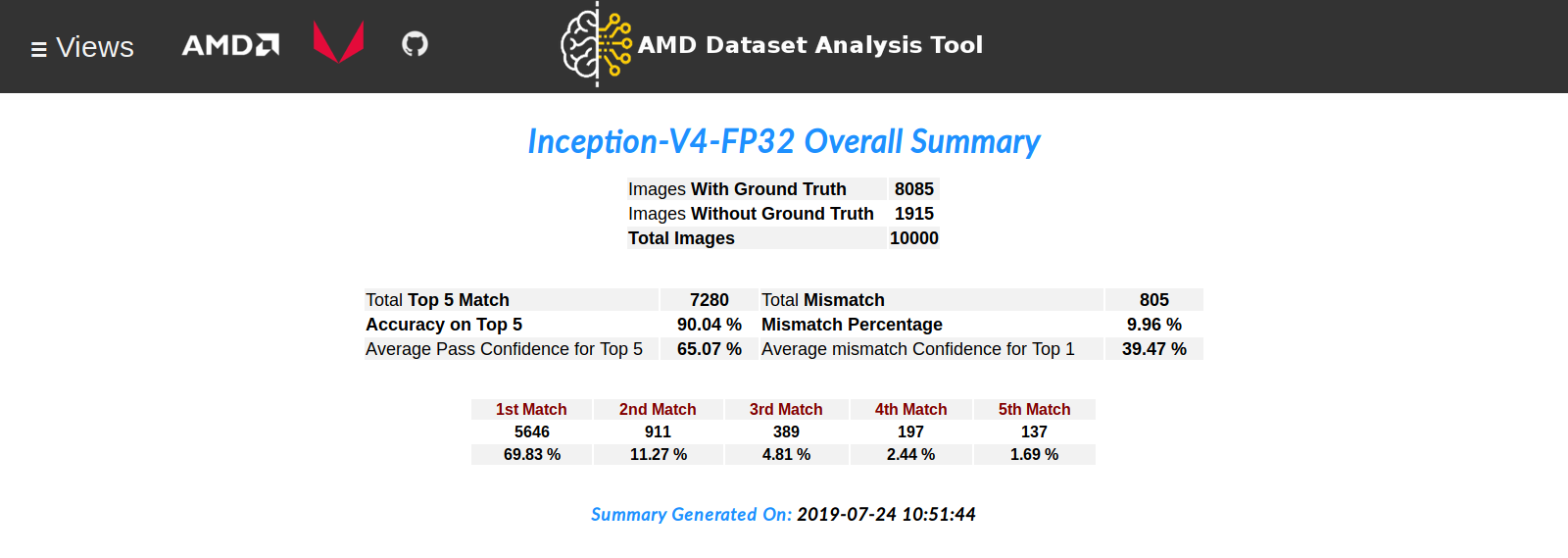
Analyzer Index
- MIVisionX Model Compiler & Optimizer
- Prerequisites
- Usage
- Supported Pre-Trained Model Formats
- Samples
Prerequisites
- Ubuntu
20.04/22.04or CentOS7.5/7.6 - ROCm supported hardware
- AMD Radeon GPU or AMD APU required
- Latest ROCm
- Build & Install MIVisionX
Use MIVisionX Docker
MIVisionX provides developers with docker images for Ubuntu 16.04, Ubuntu 18.04, CentOS 7.5, & CentOS 7.6. Using docker images developers can quickly prototype and build applications without having to be locked into a single system setup or lose valuable time figuring out the dependencies of the underlying software.
Docker with display option
-
Check docker prerequisites
-
Start docker with display
% sudo docker pull mivisionx/ubuntu-16.04:latest % xhost +local:root % sudo docker run -it --device=/dev/kfd --device=/dev/dri --cap-add=SYS_RAWIO --device=/dev/mem --group-add video --network host --env DISPLAY=unix$DISPLAY --privileged --volume $XAUTH:/root/.Xauthority --volume /tmp/.X11-unix/:/tmp/.X11-unix mivisionx/ubuntu-16.04:latest -
Test display with MIVisionX sample
% export PATH=$PATH:/opt/rocm/bin % export LD_LIBRARY_PATH=$LD_LIBRARY_PATH:/opt/rocm/lib % runvx /opt/rocm/share/mivisionx/samples/gdf/canny.gdf -
Run Samples
Usage
Command Line Interface (CLI)
usage: python3 mivisionx_inference_analyzer.py [-h]
--model_format MODEL_FORMAT
--model_name MODEL_NAME
--model MODEL
--model_input_dims MODEL_INPUT_DIMS
--model_output_dims MODEL_OUTPUT_DIMS
--label LABEL
--output_dir OUTPUT_DIR
--image_dir IMAGE_DIR
[--image_val IMAGE_VAL]
[--hierarchy HIERARCHY]
[--add ADD]
[--multiply MULTIPLY]
[--fp16 FP16]
[--replace REPLACE]
[--verbose VERBOSE]
Usage help
-h, --help show this help message and exit
--model_format pre-trained model format, options:caffe/onnx/nnef [required]
--model_name model name [required]
--model pre_trained model file/folder [required]
--model_input_dims c,h,w - channel,height,width [required]
--model_output_dims c,h,w - channel,height,width [required]
--label labels text file [required]
--output_dir output dir to store ADAT results [required]
--image_dir image directory for analysis [required]
--image_val image list with ground truth [optional]
--hierarchy AMD proprietary hierarchical file [optional]
--add input preprocessing factor [optional - default:[0,0,0]]
--multiply input preprocessing factor [optional - default:[1,1,1]]
--fp16 quantize model to FP16 [optional - default:no]
--replace replace/overwrite model [optional - default:no]
--verbose verbose [optional - default:no]
Graphical User Interface (GUI)
usage: python3 mivisionx_inference_analyzer.py
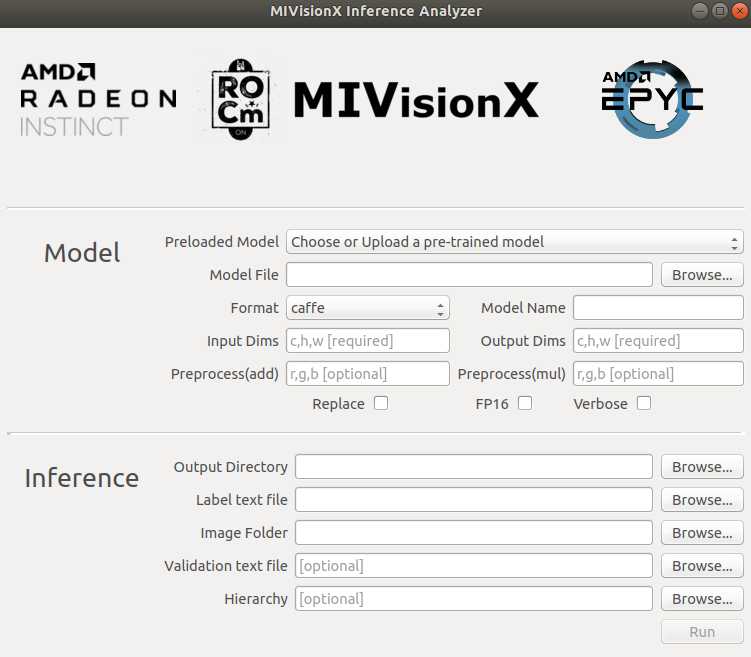
Supported Pre-Trained Model Formats
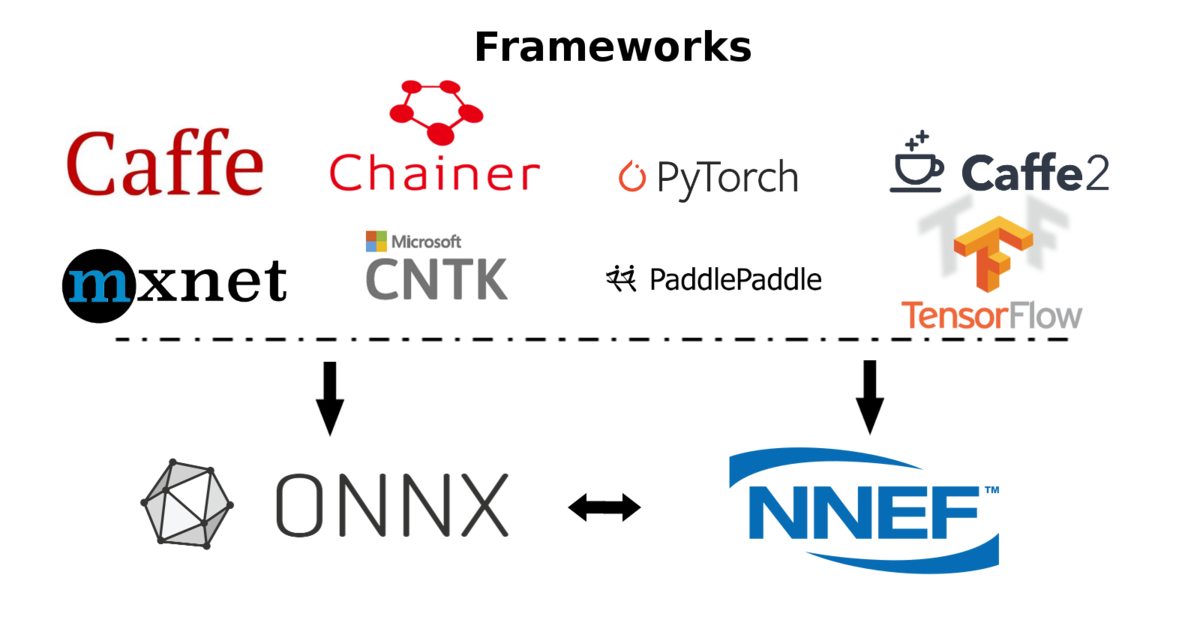
- Caffe
- NNEF
- ONNX
Samples
Sample 1 - Using Pre-Trained ONNX Model
Run SqueezeNet on sample images
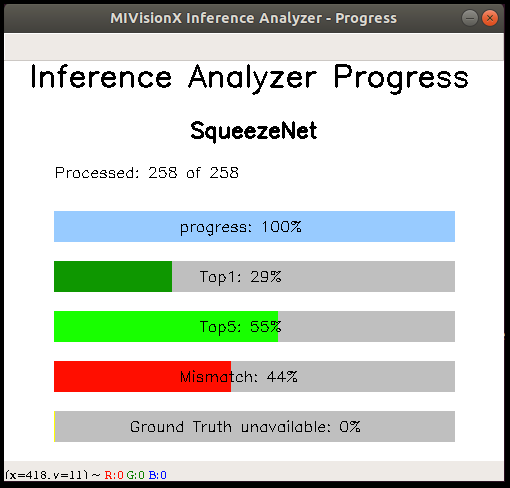
-
Step 1: Clone MIVisionX Inference Analyzer Project
% cd && mkdir sample-1 && cd sample-1 % git clone https://github.com/ROCm/MIVisionX % cd MIVisionX/apps/mivisionx_inference_analyzer/Note:
- MIVisionX needs to be pre-installed
- MIVisionX Model Compiler & Optimizer scripts are at
/opt/rocm/libexec/mivisionx/model_compiler/python/ - ONNX model conversion requires ONNX install using
pip install onnx
-
Step 2: Download pre-trained SqueezeNet ONNX model from ONNX Model Zoo - SqueezeNet Model
% wget https://s3.amazonaws.com/download.onnx/models/opset_8/squeezenet.tar.gz % tar -xvf squeezenet.tar.gzNote: pre-trained model -
squeezenet/model.onnx
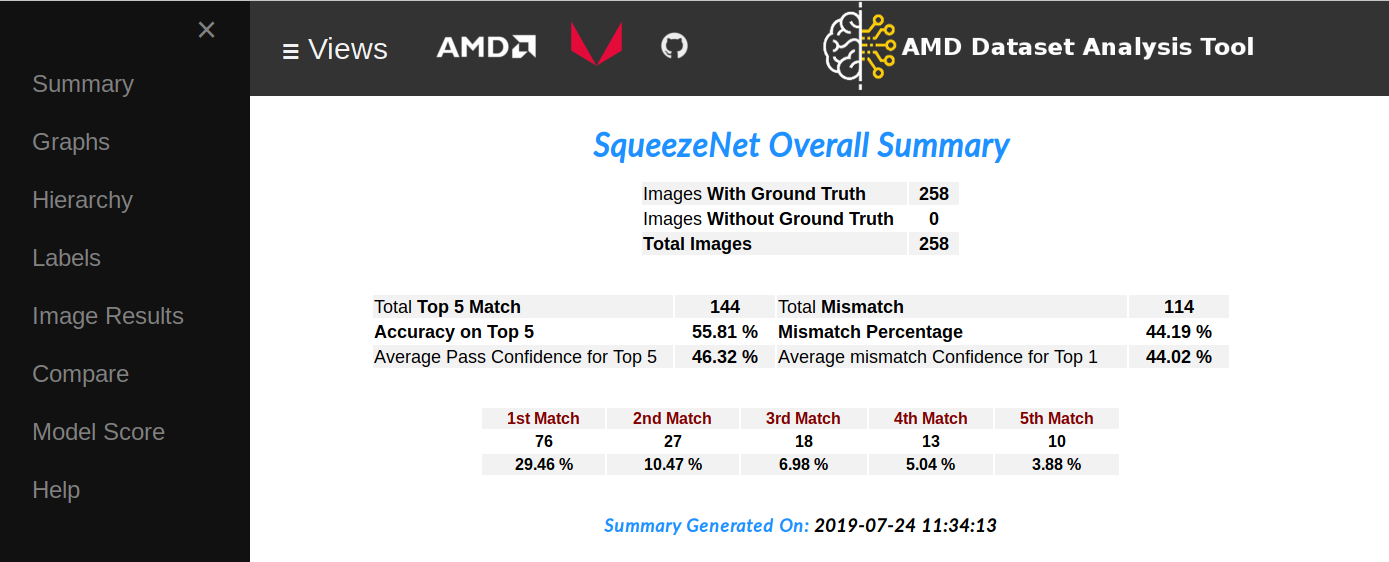
-
Step 3: Use the command below to run the inference analyzer
-
View inference analyzer usage
% cd ~/sample-1/MIVisionX-inference-analyzer/ % python3 mivisionx_inference_analyzer.py -h -
Run SqueezeNet Inference Analyzer
% python3 mivisionx_inference_analyzer.py --model_format onnx --model_name SqueezeNet --model ~/sample-1/squeezenet/model.onnx --model_input_dims 3,224,224 --model_output_dims 1000,1,1 --label ./sample/labels.txt --output_dir ~/sample-1/ --image_dir ../../data/images/AMD-tinyDataSet/ --image_val ./sample/AMD-tinyDataSet-val.txt --hierarchy ./sample/hierarchy.csv --replace yes
-
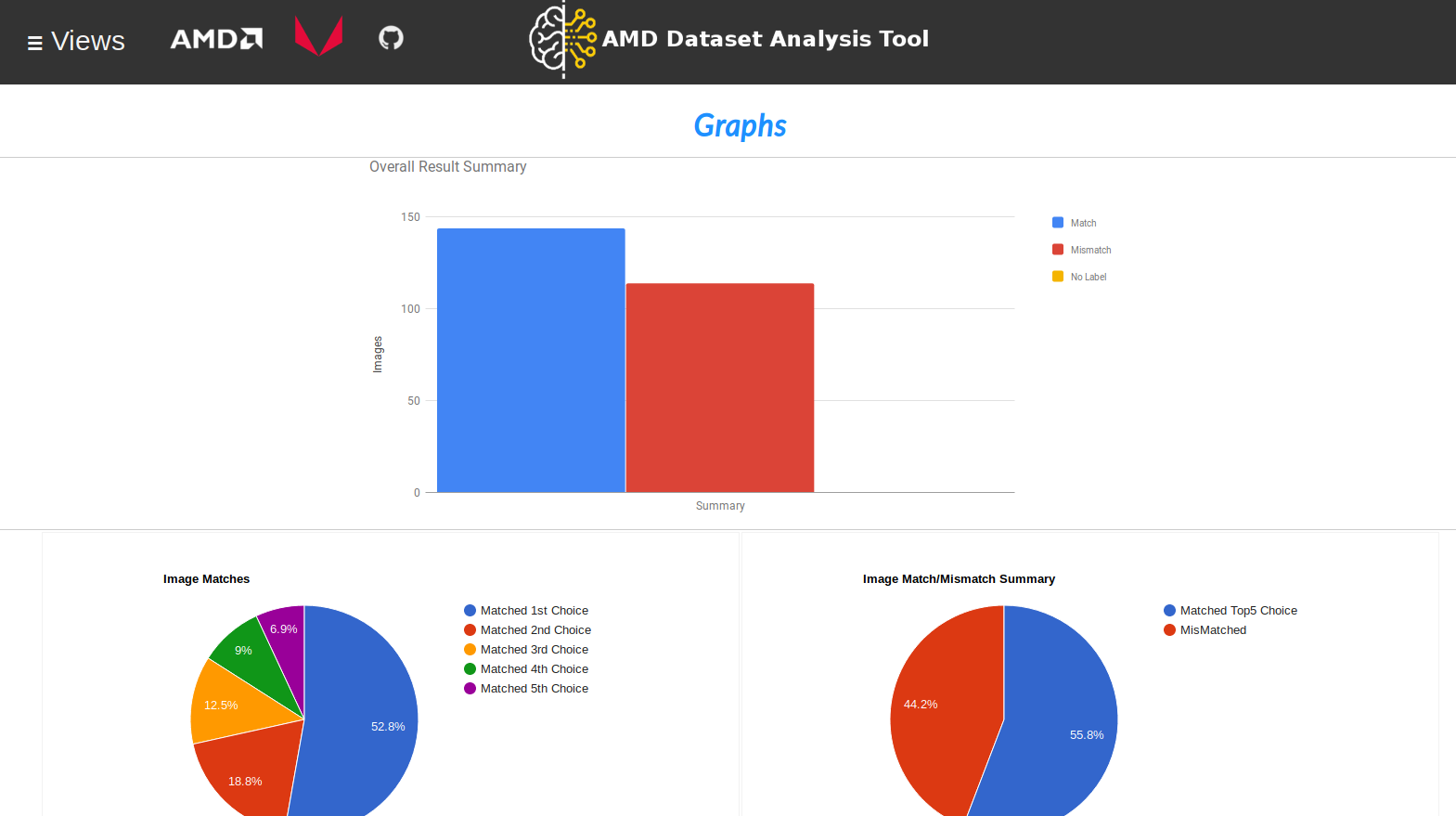
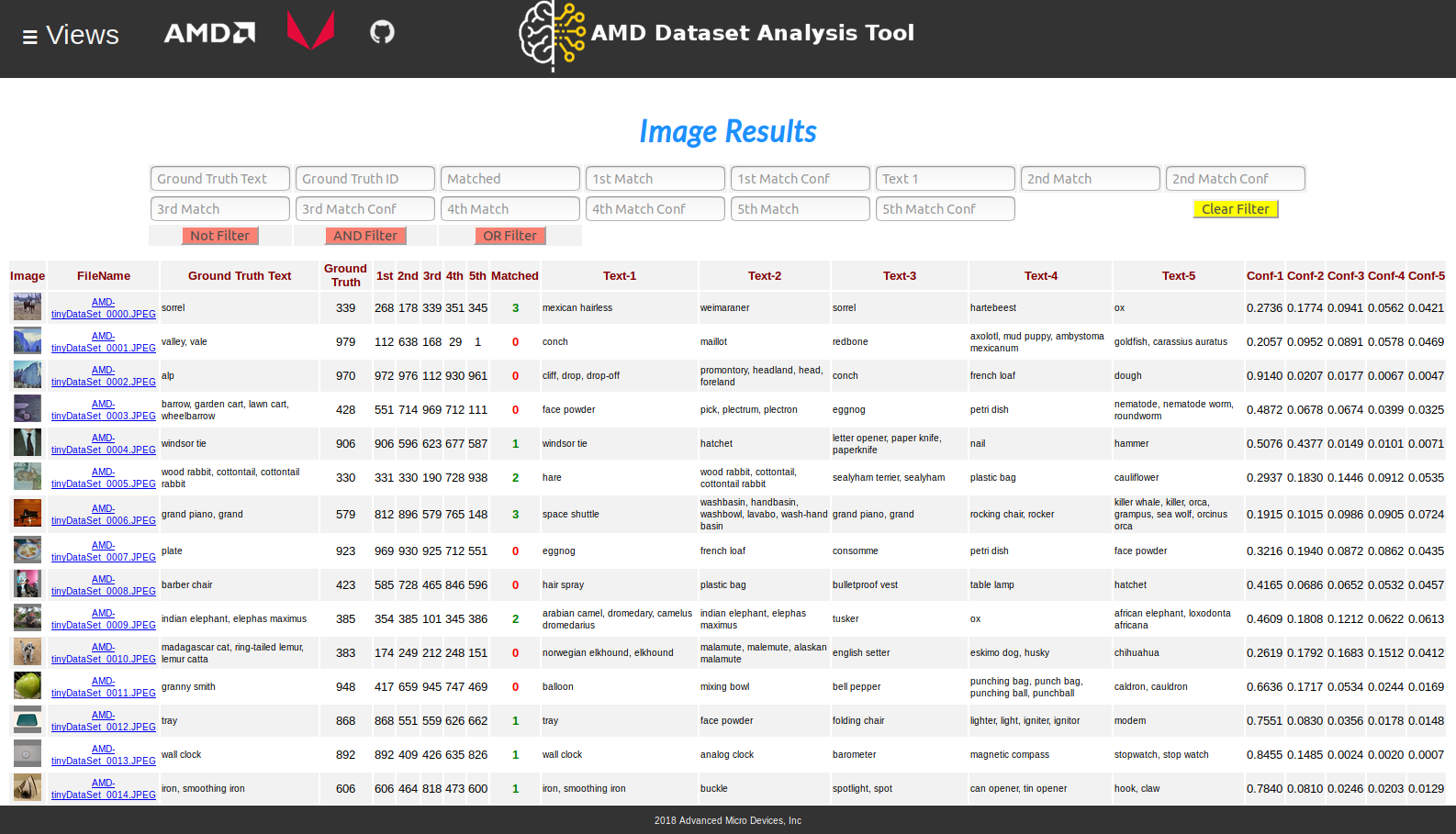
Sample 2 - Using Pre-Trained Caffe Model
Run VGG 16 on sample images
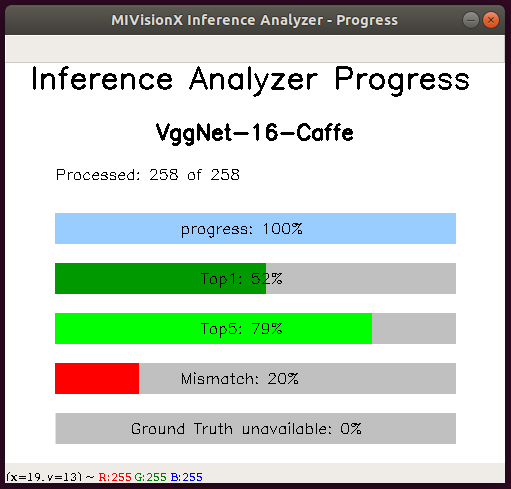
-
Step 1: Clone MIVisionX Inference Analyzer Project
% cd && mkdir sample-2 && cd sample-2 % git clone https://github.com/ROCm/MIVisionX % cd MIVisionX/apps/mivisionx_inference_analyzer/Note:
- MIVisionX needs to be pre-installed
- MIVisionX Model Compiler & Optimizer scripts are at
/opt/rocm/libexec/mivisionx/model_compiler/python/
-
Step 2: Download pre-trained VGG 16 caffe model - VGG_ILSVRC_16_layers.caffemodel
% wget http://www.robots.ox.ac.uk/~vgg/software/very_deep/caffe/VGG_ILSVRC_16_layers.caffemodel -
Step 3: Use the command below to run the inference analyzer
-
View inference analyzer usage
% cd ~/sample-2/MIVisionX-inference-analyzer/ % python3 mivisionx_inference_analyzer.py -h -
Run VGGNet-16 Inference Analyzer
% python3 mivisionx_inference_analyzer.py --model_format caffe --model_name VggNet-16-Caffe --model ~/sample-2/VGG_ILSVRC_16_layers.caffemodel --model_input_dims 3,224,224 --model_output_dims 1000,1,1 --label ./sample/labels.txt --output_dir ~/sample-2/ --image_dir ../../data/images/AMD-tinyDataSet/ --image_val ./sample/AMD-tinyDataSet-val.txt --hierarchy ./sample/hierarchy.csv --replace yes
-

Sample 3 - Using Pre-Trained NNEF Model
Run VGG 16 on sample images
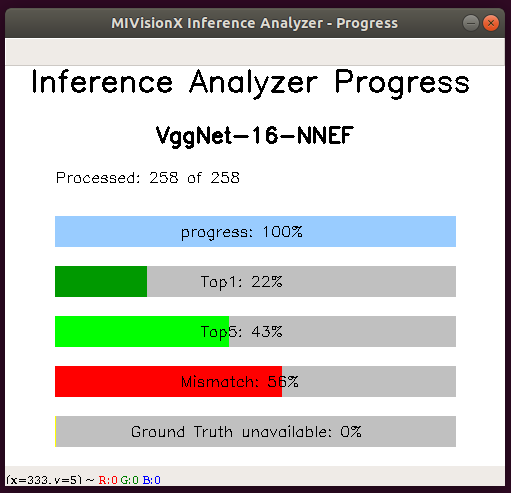
-
Step 1: Clone MIVisionX Inference Analyzer Project
% cd && mkdir sample-3 && cd sample-3 % git clone https://github.com/ROCm/MIVisionX % cd MIVisionX/apps/mivisionx_inference_analyzer/Note:
- MIVisionX needs to be pre-installed
- MIVisionX Model Compiler & Optimizer scripts are at
/opt/rocm/libexec/mivisionx/model_compiler/python/ - NNEF model conversion requires NNEF python parser installed
-
Step 2: Download pre-trained VGG 16 NNEF model
% mkdir ~/sample-3/vgg16 % cd ~/sample-3/vgg16 % wget https://sfo2.digitaloceanspaces.com/nnef-public/vgg16.onnx.nnef.tgz % tar -xvf vgg16.onnx.nnef.tgz -
Step 3: Use the command below to run the inference analyzer
-
View inference analyzer usage
% cd ~/sample-3/MIVisionX-inference-analyzer/ % python3 mivisionx_inference_analyzer.py -h -
Run VGGNet-16 Inference Analyzer
% python3 mivisionx_inference_analyzer.py --model_format nnef --model_name VggNet-16-NNEF --model ~/sample-3/vgg16/ --model_input_dims 3,224,224 --model_output_dims 1000,1,1 --label ./sample/labels.txt --output_dir ~/sample-3/ --image_dir ../../data/images/AMD-tinyDataSet/ --image_val ./sample/AMD-tinyDataSet-val.txt --hierarchy ./sample/hierarchy.csv --replace yes
-
-
Preprocessing the model: Use the –add/–multiply option to preprocess the input images
% python3 mivisionx_inference_analyzer.py --model_format nnef --model_name VggNet-16-NNEF --model ~/sample-3/vgg16/ --model_input_dims 3,224,224 --model_output_dims 1000,1,1 --label ./sample/labels.txt --output_dir ~/sample-3/ --image_dir ../../data/images/AMD-tinyDataSet/ --image_val ./sample/AMD-tinyDataSet-val.txt --hierarchy ./sample/hierarchy.csv --replace yes --add [-2.1179,-2.0357,-1.8044] --multiply [0.0171,0.0175,0.0174]

